
MASTERS ~ COMPUTER TIPS
ABR Conversion Tutorial
Submitted by Win - Jan 2009
CONVERTING PHOTOSHOP BRUSHES TO USE IN PSP…
This is not a plug-in or a filter but a great little program called ABR Viewer.
Download it from here http://abrviewer.sourceforge.net/
To use this program , you need to have installed Net Framework, which is a free Microsoft program
http://www.microsoft.com/downloads/details.aspx?familyid=0856eacb-4362-4b0d-8edd-aab15c5e04f5&displaylang=en
If you don’t want to type all that in … lol… just put Net Framework in to Google and you will see the link to click on for the Microsoft site download.
There are tons of great brushes for Photoshop out there, and with this program, you can open up the Photoshop .abr brush file, and export them to .png images, then use those images in PSP to export as brushes. Below is a scaled down image of ABR Viewer
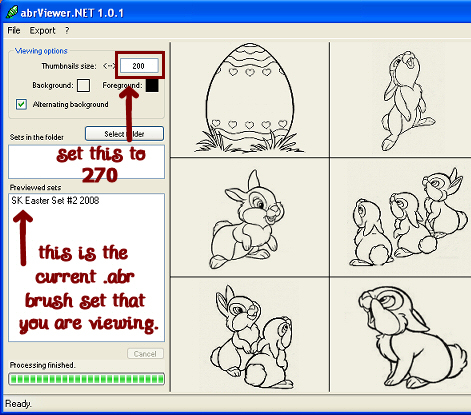
Install the program, then double click the icon to open it up. On the left, where it says thumbnail size, the default is set at 80, which is pretty small for viewing, backspace that out and change it to the maximum size of 270 and then hit Enter on your keyboard.
On the left again where it says File, click that, then scroll to Open Brush Sets. Navigate to where you have saved some .abr Photoshop files and click once to select a set and click Open. All the previews of each brush in that set will appear on the right in the preview panel.
To export those brushes into .png files, RIGHT click on the name of the brush file you are viewing, (in the above preview, it is where it says SK Easter Set #2 2008) then click on Export Thumbnails…. Or left click on “export > thumbnails” on the toolbar at the top. A "Browse For Folder" popup box will appear. Navigate to where you want to save the images, and click OK.
They will all save as .png images into the file of your choice. All you do next is open up your PSP program, open up one of your new exported .png image files. Don’t forget that in version 8 to 11, the maximum size for brushes is 500 pixels so before exporting as custtom brush, resize to longest size of 500. In version 12, brushes can be 999 pixels on longest size. Go to File, Export, then to Custom Brush. Give your brush a name and you are done. Be sure to give the proper credit and name to the original maker of the brush though.
To close the converted brush set in ABR Viewer, just click on “clear” on the toolbar.. 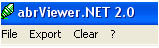
.. you will get the option to clear all or last.. in the illustration above, it shows version 1, mine is version 2..
INDEX
Page designed by Jemima for
Artistry in PSP.
Artistry in PSP was created by using Paint Shop
Pro 7
Copyright: Jemima © 2002/2008

All rights reserved.
No portion of this site or it's
links may be removed (graphics or text),
without the expressed permission of Artistry
in PSP,
unless specifically offered as a download
|