
MASTERS ~ COMPUTER TIPS
Adding an Animation to a Still tag
Written by Debra~~ PSPingMom@aol.com
- Submitted by Jamie
This is super easy
We're going to learn to add a pre existing animation to a tag.
So find a transparent animation
I'm going use this one
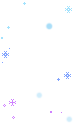
Then make a small tag in PSP that you would like to add the animation to.
I made this one.

Now...in PSP go up to EDIT and COPY your tag.
Then go into Animation Shop and paste > as a new animation.
Now have your little snowflake ani (or which ever one you choose)
open in ani shop
and look and see how many frames it has.
This snowflake one has 16 frames
.
So I'm going to go edit > duplicate selected until I have 16 frames on the snowman tag too.
If you get too many, just delete the ones you dont need.
Now go edit > select all on both the snow man, and the snowflakes.
Then drag frame 1 on the snowflakes onto frame 1 of the snowman.
This is what you should have.

Now if you want to add a name to it.
Go back to PSP. Make your name on a transparent background.

Copy it and paste it into ani shop.
Then do the same as above
Go edit > duplicate selected until I have 16 frames
Then select all again on both
and drag frame 1 onto frame one of the ani.

Save your animation.
INDEX
Page designed by Jemima for
Artistry in PSP.
Artistry in PSP was created by using Paint Shop
Pro 7
Copyright: Jemima © 2002/2008

All rights reserved.
No portion of this site or it's
links may be removed (graphics or text),
without the expressed permission of Artistry
in PSP,
unless specifically offered as a download
|