
MASTERS ~ COMPUTER TIPS
COLOUR CODING YOUR OE MESSAGES
Submitted by Jamie
Want your important email to stand out as they arrive in your Inbox???
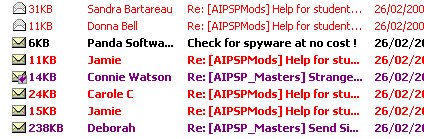
1: Click on MESSAGE on your Menu then click on CREATE RULE FROM MESSAGE
2: When the NEW MAIL RULE window appears check conditions indicated below
in boxes 1 & 2.
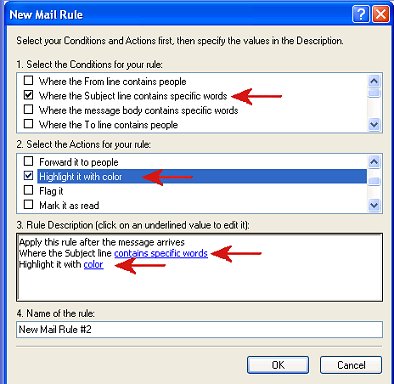
3: THEN
click on 'contain specific words' in box 3 and enter the word that would appear in the Subject
Line of your email. (I entered "AIPSP_Masters" ) and click ADD.
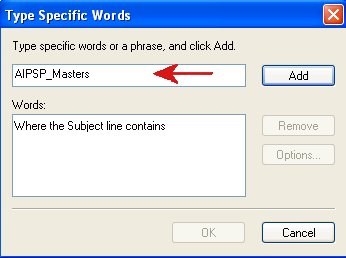
4: Now click on 'color' in box 3 and select a colour. Click OK
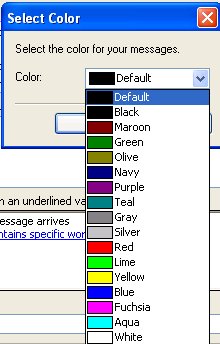
5: Click "OK" ( You will get a message advising the new rule was successful)
To check your RULES....
TOOLS >>>> MESSAGE RULES >>> MAIL
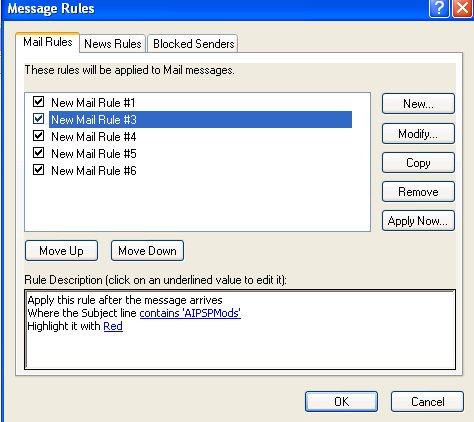
INDEX
Page designed by Jemima for
Artistry in PSP.
Artistry in PSP was created by using Paint Shop
Pro 7
Copyright: Jemima © 2002/2005

All rights reserved.
No portion of this site or it's
links may be removed (graphics or text),
without the expressed permission of Artistry
in PSP,
unless specifically offered as a download
|