
MASTERS ~ COMPUTER TIPS
Disable Windows Messenger
Submitted by Millie (SkyLabAstro)
and Jan
Hi, I was infected by a Backdoor
virus yesterday and had my whole system
reinstalled, and today I keep getting a message
when I am browsing with my IE. It told me
to go to a site to download a window patch.
Does anyboby know its true site or not? I
attached the information here with my email.
Thanks.
Elaine
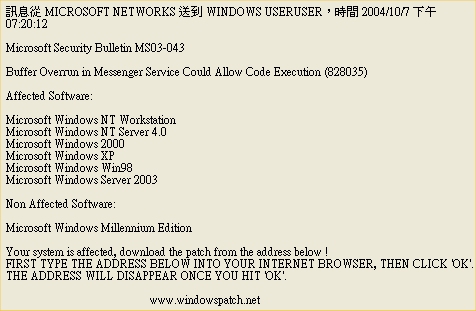
****************
To correct this situation, let me
first explain that these types of messages will
appear on any windows computer, as they are
allowing hackers in on your computer while you
are connected to the internet.
This hole is through the Windows Messenger, which
is different from the MSN Messenger. Windows
Messenger is usually involved with LAN
connections for offices but because it is left on
in personal computers, this hacker haven has been
available. All because Microsoft has it's default
set to be on.
So what you need to do is turn off the Windows
Message Service. You are not infected with
anything until you click on something, or go to
some website that this type of message directs
you to. It is very annoying to have these popup
windows keep appearing all over your desktop,
besides.
So, what this university in Virginia discovered,
was the Microsoft solution to the problem . . .
Turn off the Windows Messaging service,
especially if you are not using that service in
an office or on a LAN network. Here is the link
to turn yours off, and they describe every
Windows version too.
http://www.itc.virginia.edu/desktop/docs/messagepopup/
So not to worry, use common sense we've learned
with viruses -- don't go to any website they
suggest, don't click on unknown links. I went
directly to Google and searched for Windows
Messenger turn off for this link, and AOL also
uses this same advice.
Good Luck,
Millie, aka SkyLabAstro
****************
Once this is turned off does
the icon for it still appear? Thanks for any info
Hugs, Barb
****************
Hi Barb,
Glad to help, as this bugged me for ages too,
especially the Windows Messenger Icon always
loading. The fact that Microsoft chose to make
it's icon look just like the MSN Messenger, there
is really no way to tell the difference between
them.
There is a fix to disable the Windows Messenger
or to have it removed completely. I had mine
removed, at one time, but all the Windows Updates
kept telling me to install it, that was annoying
too. So I've just disabled mine.
Here is where you can get the simple macro to
disable yours. This website of Doug's is the best
because he is also a VIP tech link for Microsoft,
and they refer to him in their Microsoft
Technical Communities
http://www.microsoft.com/communities/default.mspx
Here is Don's Website http://www.dougknox.com/ on
his page, link on left margin, for XP Tips, on
the end of the list is the fix for Windows
Messenger. He also has tips for other Windows
Versions.
I've used alot of his fixes and tips and they all
work. Just follow his simple steps.
Have a good day,
Millie, aka SkyLabAstro
****************
INDEX
Page designed by Jemima for
Artistry in PSP.
Artistry in PSP was created by using Paint Shop
Pro 7
Copyright: Jemima © 2002/2005

All rights reserved.
No portion of this site or it's
links may be removed (graphics or text),
without the expressed permission of Artistry
in PSP,
unless specifically offered as a download
|