
MASTERS ~ COMPUTER TIPS
Importing Brushes into PSP
Submitted by Jamie - August 2013
------------------------------------
Unzip the brushes to the folder of your choice.
In Paint Shop Pro:
Choose File > Import > Custom Brush to open the Import Custom Brush dialog.
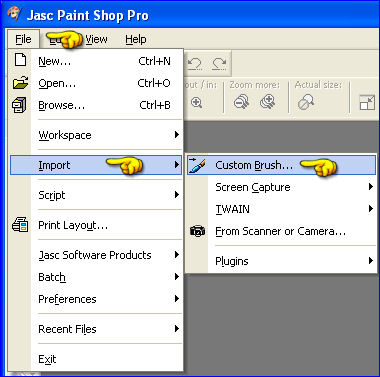
Click the Open button to open the Open dialog,
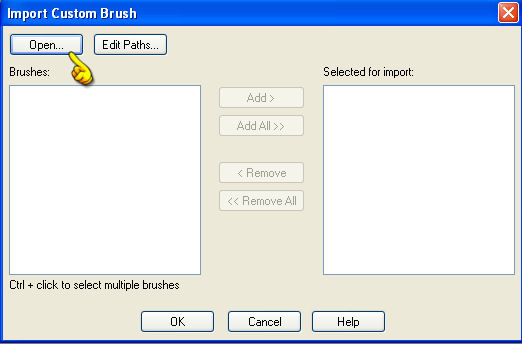
Select the brush file that you want to import, and then click the Open button.
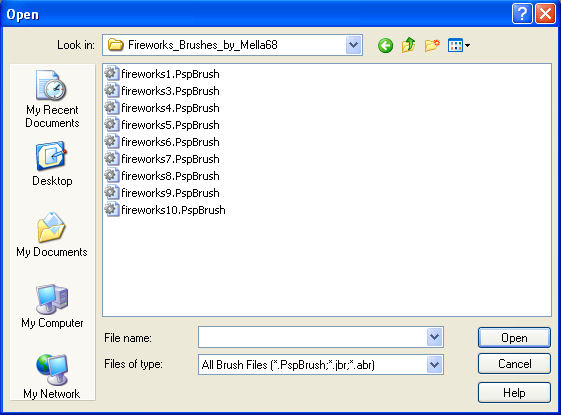
Depress your SHIFT key to select all the brushes then click the OPEN button.
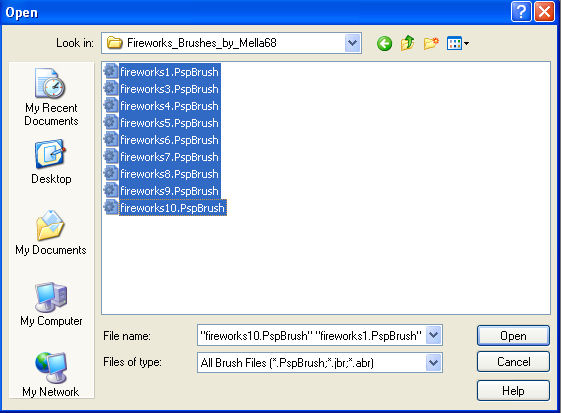
In the Import Custom Brush dialog, select the custom brushes that you want to import, and then click the Add button.
If you want to import multiple brushes, click the Add All button.
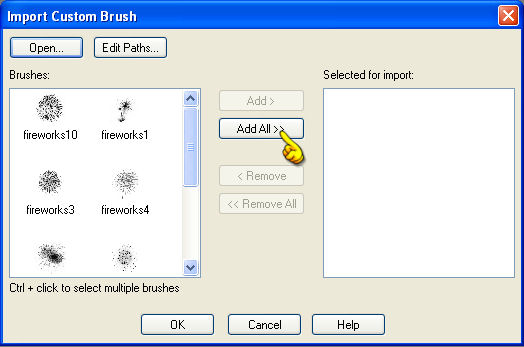
Click OK to import the custom brushes.
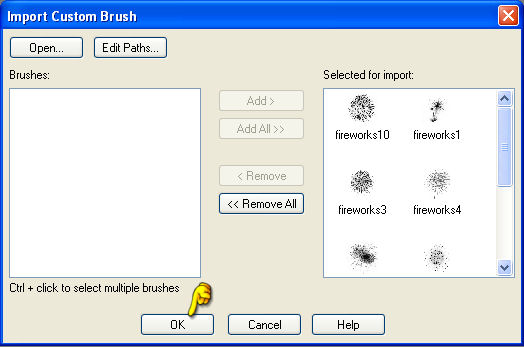
That's all folks *S*
Page designed by Jemima for
Artistry in PSP.
Artistry in PSP was created by using Paint Shop
Pro 7
Copyright: Jemima © 2002/2009

All rights reserved.
No portion of this site or it's
links may be removed (graphics or text),
without the expressed permission of Artistry
in PSP,
unless specifically offered as a download
|