
MASTERS ~ COMPUTER TIPS
Replacing "CLARIFY" in PSPX3 and higher versions
Submitted by Jamie and Daela - March 2013
------------------------------------
The "Clarify" option is no longer available in PSPX3 and higher versions of Paint Shop Pro.
However we can get the same result by using the
BRIGHTNESS and CONTRAST >>> LOCAL TONE option.
PSP9/X/X1/X2: ADJUST >>> BRIGHTNESS and CONTRAST >>> CLARIFY
Strength of effect = 5
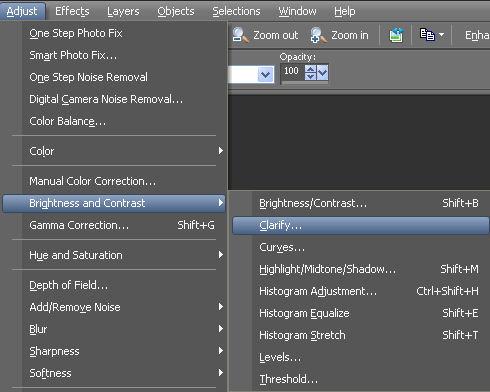
PSPX3/4/5: BRIGHTNESS and CONTRAST >>> LOCAL TONE
Mapping strength = 5
In PSPX4 and PSPX5 there is an extra option.... "Block Size"...
if you leave this setting at "8" and only change the "Strength" to whatever is indicated in any tutorial
you may be doing the result should be the same
as that in the tutorial.

Page designed by Jemima for
Artistry in PSP.
Artistry in PSP was created by using Paint Shop
Pro 7
Copyright: Jemima © 2002/2009

All rights reserved.
No portion of this site or it's
links may be removed (graphics or text),
without the expressed permission of Artistry
in PSP,
unless specifically offered as a download
|