
MASTERS ~ COMPUTER TIPS
Making Gamma Correction available in PSPX and later versions
Submitted by Daela - March 2013
------------------------------------
The option AJUST >>> BRIGHTNESS & CONTRAST >>> GAMMA CORRECTION
was left out of the ADJUST options from PSPX onwards.
However you can put it back in your ADJUST MENU options.
On your top menu VIEW >>> CUSTOMIZE
When the window opens... on the COMMANDS Tag >>> Categories ...
scroll down the "Categories" to "Unused Commands" and click on the option.
On the Commands column on the right scroll down to "Gamma Correction....
Click on it and keep your left mouse button depressed.....
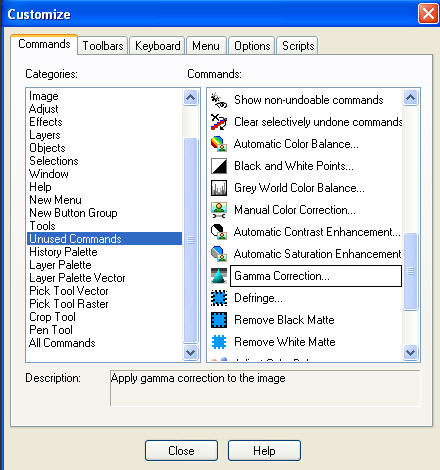
Drag the rectangular icon up to the top menu ADJUST...
drag it down to "Brightness & Contrast" and release. (Left image)
Next time you click on your ADJUST options it will be available. (Right image)
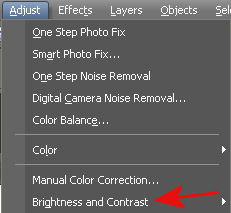 ...................................... ......................................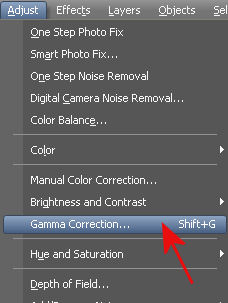
Thanks Daela for the instructions!!
Page designed by Jemima for
Artistry in PSP.
Artistry in PSP was created by using Paint Shop
Pro 7
Copyright: Jemima © 2002/2009

All rights reserved.
No portion of this site or it's
links may be removed (graphics or text),
without the expressed permission of Artistry
in PSP,
unless specifically offered as a download
|