
MASTERS ~ COMPUTER TIPS
RECOVER MISSING COMMANDS in higher versions of PSP
Submitted by Jamie - January 2013 with the assistance of Shirley (scorpiostar)
------------------------------------
From PSPX upwards some of the Commands you may be used to are probably missing
from your
TOP MENU tool bar options.
As an example... to add "Manual Color Correction" to you toolbar option "ADJUST"
OPEN PSP
VIEW >>> CUSTOMIZE
On the COMMANDS tab scroll down to "Unused Commands"
(1)...Select the command (Left click) you want (in this instance "Manual Color Correction)
(2)...Drag the little rectangular box that appears up to the ADJUST option on the top menu
(3)...Drag it down to the 'Color' option and release.
See second image below for result.
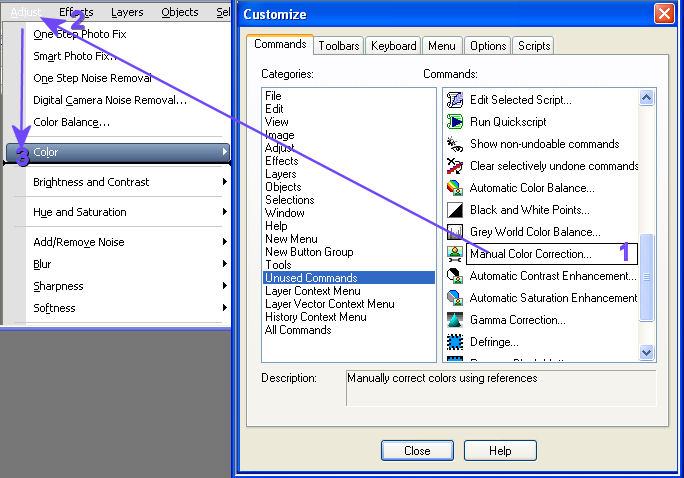
As you can see the missing command is now in your ADJUST options.
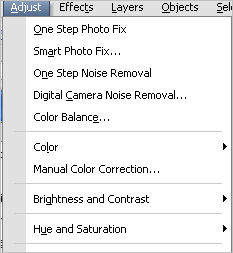
Use this method for any missing commands... Hope this helps:
Page designed by Jemima for
Artistry in PSP.
Artistry in PSP was created by using Paint Shop
Pro 7
Copyright: Jemima © 2002/2009

All rights reserved.
No portion of this site or it's
links may be removed (graphics or text),
without the expressed permission of Artistry
in PSP,
unless specifically offered as a download
|