
MASTERS ~ COMPUTER TIPS
INSERTING IMAGES IN WINDOWS LIVE MAIL
Submitted by WIN - January 2012
------------------------------------
Compose your message then click on the Insert tab

Choose “Single Photo” then browse to your file. Select it and click Open

Once it is inserted and while it still active (has the little squares at the corners) you can change the display size here. 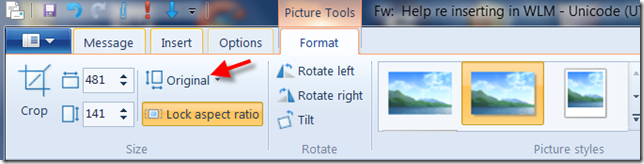
Either choose the drop down arrow next to Original and choose small, medium, large etc... or you can type in the desired width OR height... don’t forget to click on “Lock aspect ratio” to keep it in proportion.
You’ll also notice that my screen capture has a drop shadow on it... you can change the options here, when you are inserting, or do it once it is inserted by double clicking on the image to make it active again.
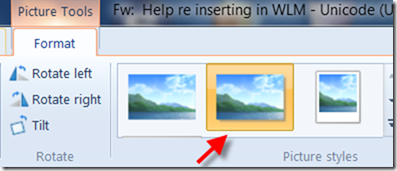
You’ll see that second one in the picture styles is highlighted, that gives a drop shadow, you can take off the drop shadow by clicking on the first one. There are more options with the drop down arrow.
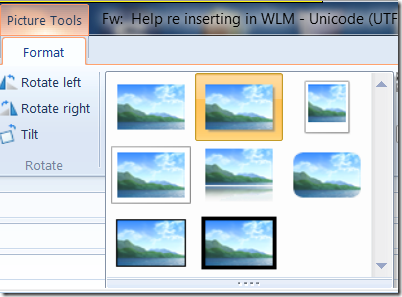
Once you are happy with how the inserted image looks, just click somewhere else on the message to deselect it.
When you insert a GIF, it usually doesn’t come in with a drop shadow, nor any options other than resize.
My screenshot shows what is available after inserting a GIF.
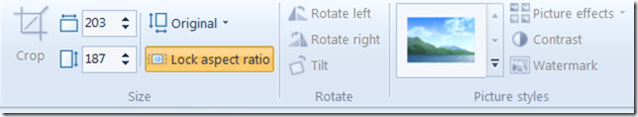
On some rare occasions, if you are inserting a GIF which has a lot of transparency, in to an email which has created in a different mail program (for example, when you click on “reply” or “forward” to some message in your In Box and you insert something in to that), your GIF may have a black background. When this happens, there WILL be a choice in the picture styles section, and you just choose the first one, and the black background disappears.
Page designed by Jemima for
Artistry in PSP.
Artistry in PSP was created by using Paint Shop
Pro 7
Copyright: Jemima © 2002/2012

All rights reserved.
No portion of this site or it's
links may be removed (graphics or text),
without the expressed permission of Artistry
in PSP,
unless specifically offered as a download
|