
MASTERS ~ COMPUTER TIPS
Eliminate
"pspbrwse" files & Saving Tons of
Space
Submitted by: ~Jan~
Sharing a helpful tut, written by a talented
other
Tut On getting rid of pspbrwse files and saving
Tons of Space
Tut written by Sofica 24
~+~+~+~+~+~+~+~+~+
Some of you may not be aware of a feature in
PSP. Every time you use the browse feature
to look through a folder. PSP creates a
file and Icon on your pc. It looks like
this

The more you use the browse the more files get
added. This takes up a lot of valuable
space on your PC!! The good news is that
you can disable this feature very easily. And
I'll show you how. If you find these files
on your PC, they can safely be deleted.
Here is how you go about disabling this feature.
It is basically the same in version 7 and 8
1. Go to File/Preferences/General Program
Preferences
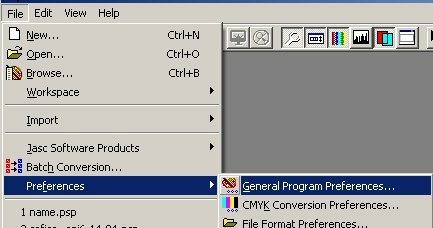
2. Click on the browser tab. (circled in red) and
uncheck the box that says "save browser
files to disk" (also circled in red).
That's all there is to it. Hit okay and
you're done.
This will stop it from saving all those files to
your PC when you use the browse feature.
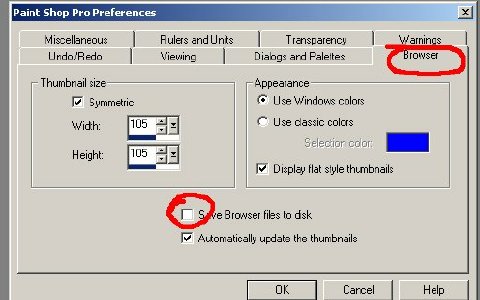
INDEX
Page designed by Jemima for
Artistry in PSP.
Artistry in PSP was created by using Paint Shop
Pro 7
Copyright: Jemima © 2002/2005

All rights reserved.
No portion of this site or it's
links may be removed (graphics or text),
without the expressed permission of Artistry
in PSP,
unless specifically offered as a download
|