
MASTERS ~ COMPUTER TIPS
Mini Tut for Installing 10DLL's in Windows 7
Submitted by Jemima - May 2011
With thanks to Kerry from Stepping Stones-Our Retreat for creating this tutorial
and allowing us to post it here.
------------------------------------
DOWNLOAD DLL'S HERE
-------------------------------------------
So you are one of the lucky ones with Windows 7
This Mini Tut is written for 32 bit, but there is instructions for your 64 bit For Windows 7
you will need the 10dDLL's attached
Save them to a folder of your choice
Extract the DLL's to the same folder
Highlight all the files in there, except the text file

Right Click on them
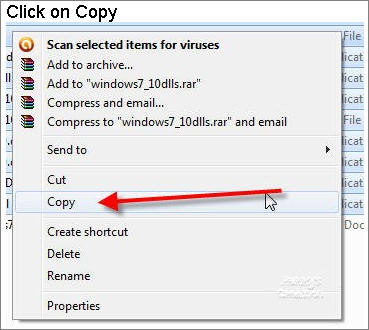
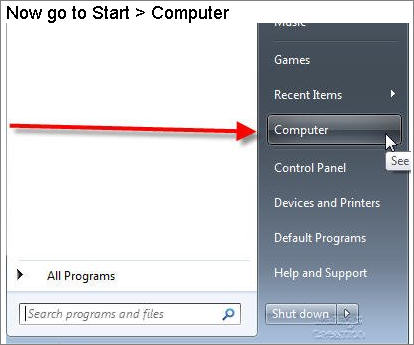
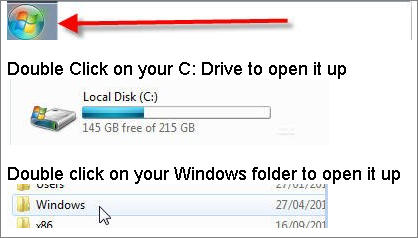
When this folder opens up
Find your System Folder
I am working with a 32 bit, so I need my System and System32 folder
For a 64 bit you will use your System and SysWOW folder
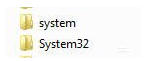
Double click on your System folder to open it up
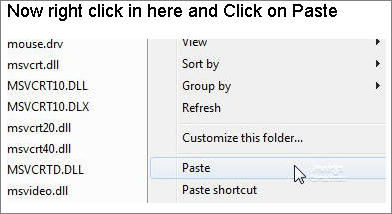
You might get a warning telling you that the file already exists
Just click on Copy and Replace
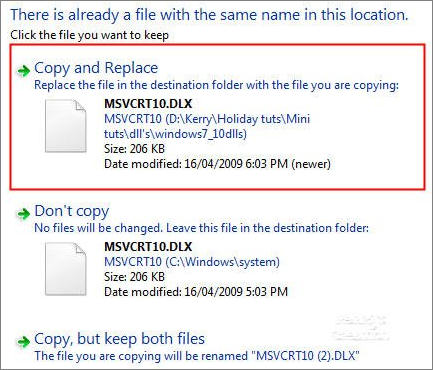
Now go back to your Windows folder and find your System32 or SysWOW folder
Repeat the right click and Paste again.
Some have found it useful to put them in their plug ins folder as well.
Now you can close your windows down and the DLL's are in place ready for your Plugins to work
Page designed by Jemima for
Artistry in PSP.
Artistry in PSP was created by using Paint Shop
Pro 7
Copyright: Jemima © 2002/2011

All rights reserved.
No portion of this site or it's
links may be removed (graphics or text),
without the expressed permission of Artistry
in PSP,
unless specifically offered as a download
|