
MASTERS ~ COMPUTER TIPS
DOWNLOADING FROM 4SHARED
Submitted by Jamie - November 2015
------------------------------------
After you paste the link to your browser, you are taken to the file download
page...
There you should click on the grey 'Download' button below the file preview area
and you will be taken to the countdown page
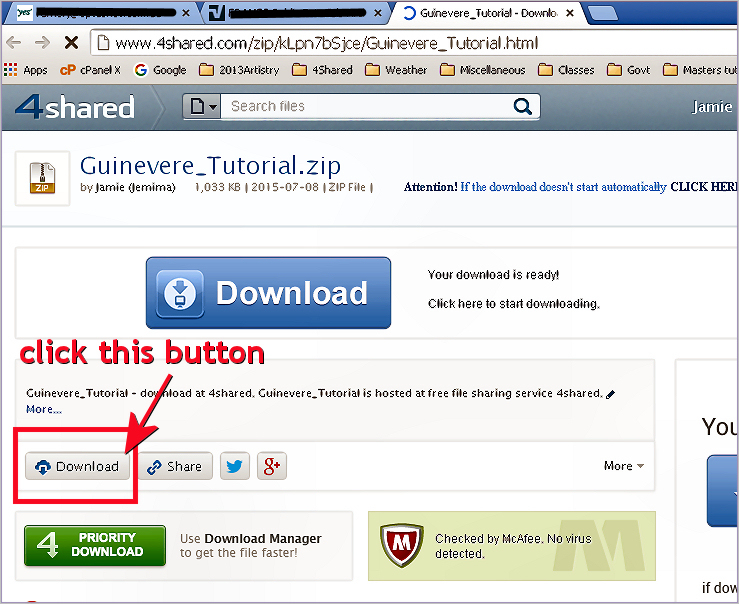
If this advertising page appears.. close it and continue
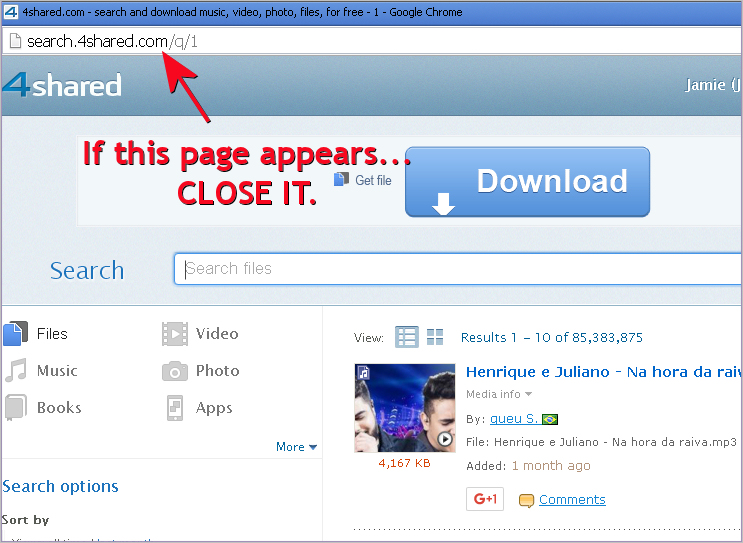
Click the grey 'Free Download' button to start
the countdown.
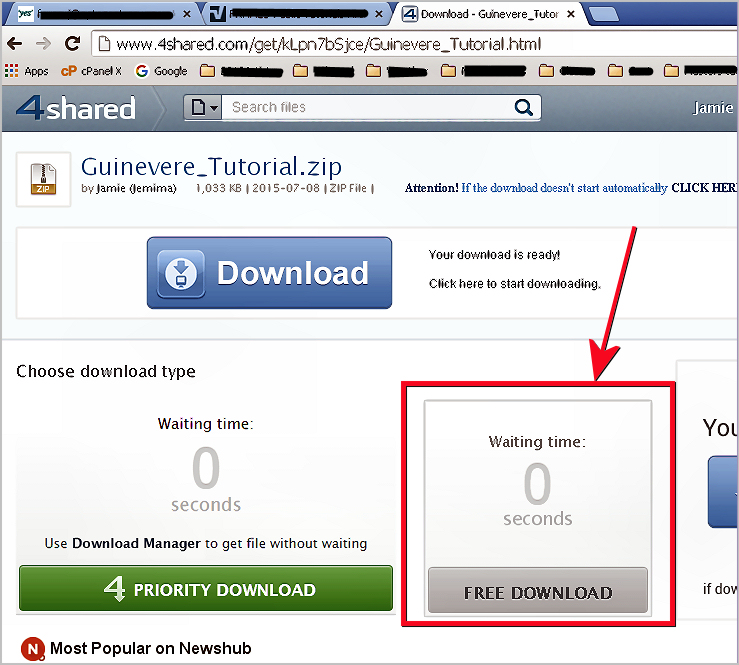
After the countdown is finished you will be taken to another
page and the download process should start automatically.
If it doesn't the click the "here" link .
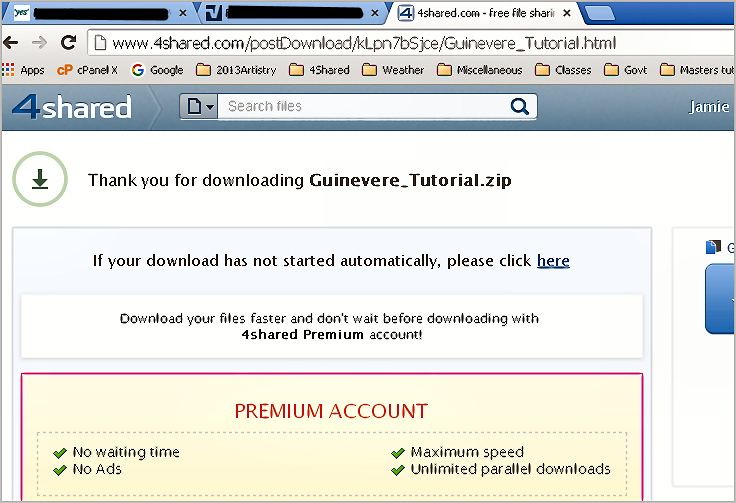
Create or locate your folder for the download and save.
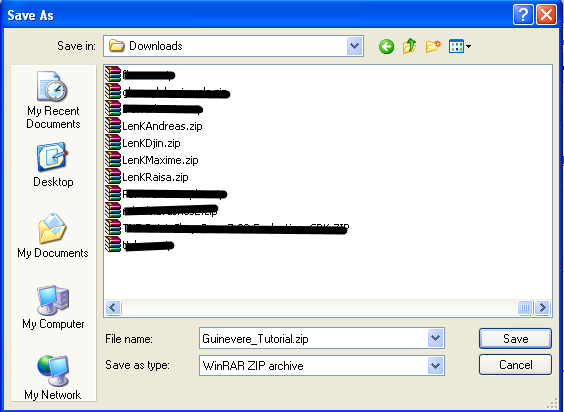
Page designed by Jemima for
Artistry in PSP.
Artistry in PSP was created by using Paint Shop
Pro 7
Copyright: Jemima © 2003/2015

All rights reserved.
No portion of this site or it's
links may be removed (graphics or text),
without the expressed permission of Artistry
in PSP,
unless specifically offered as a download
|